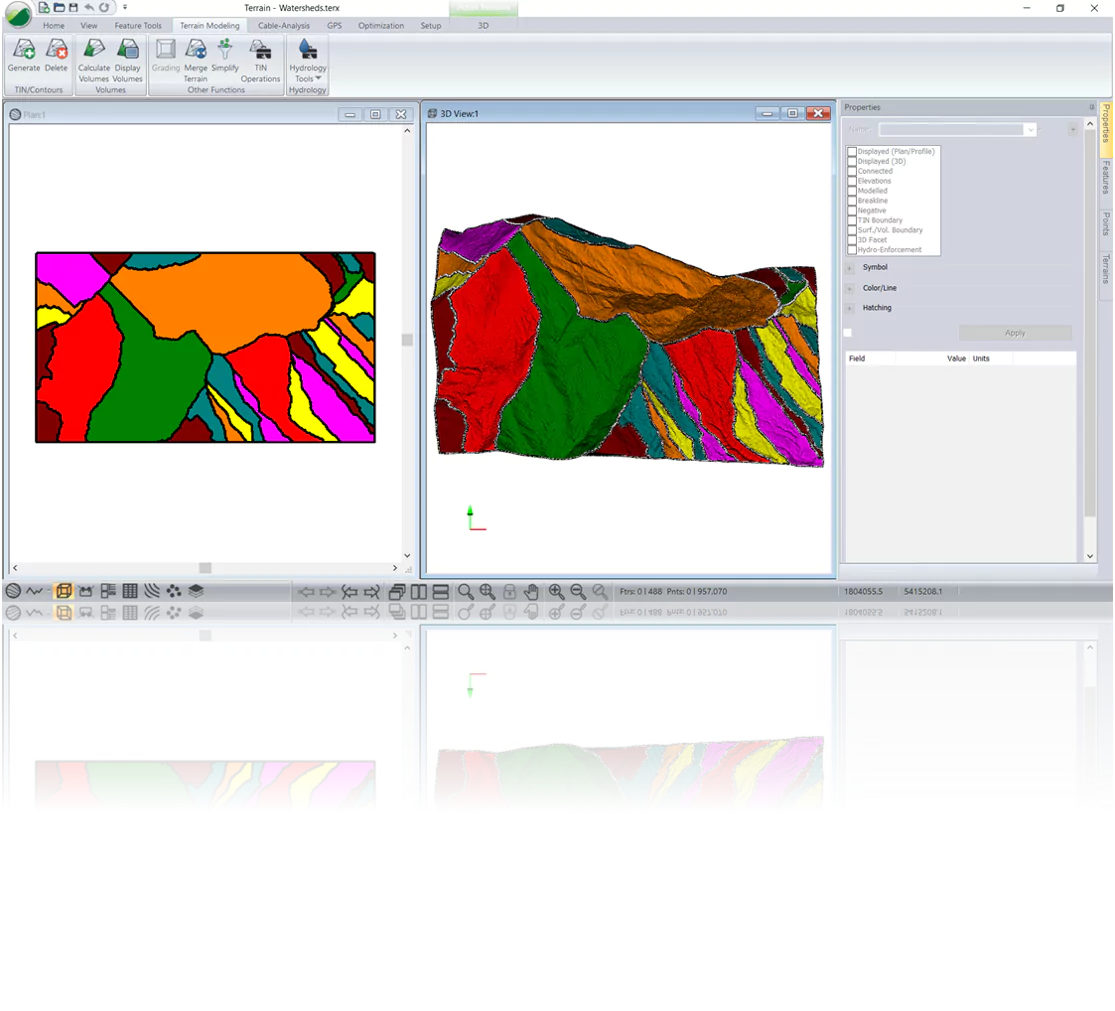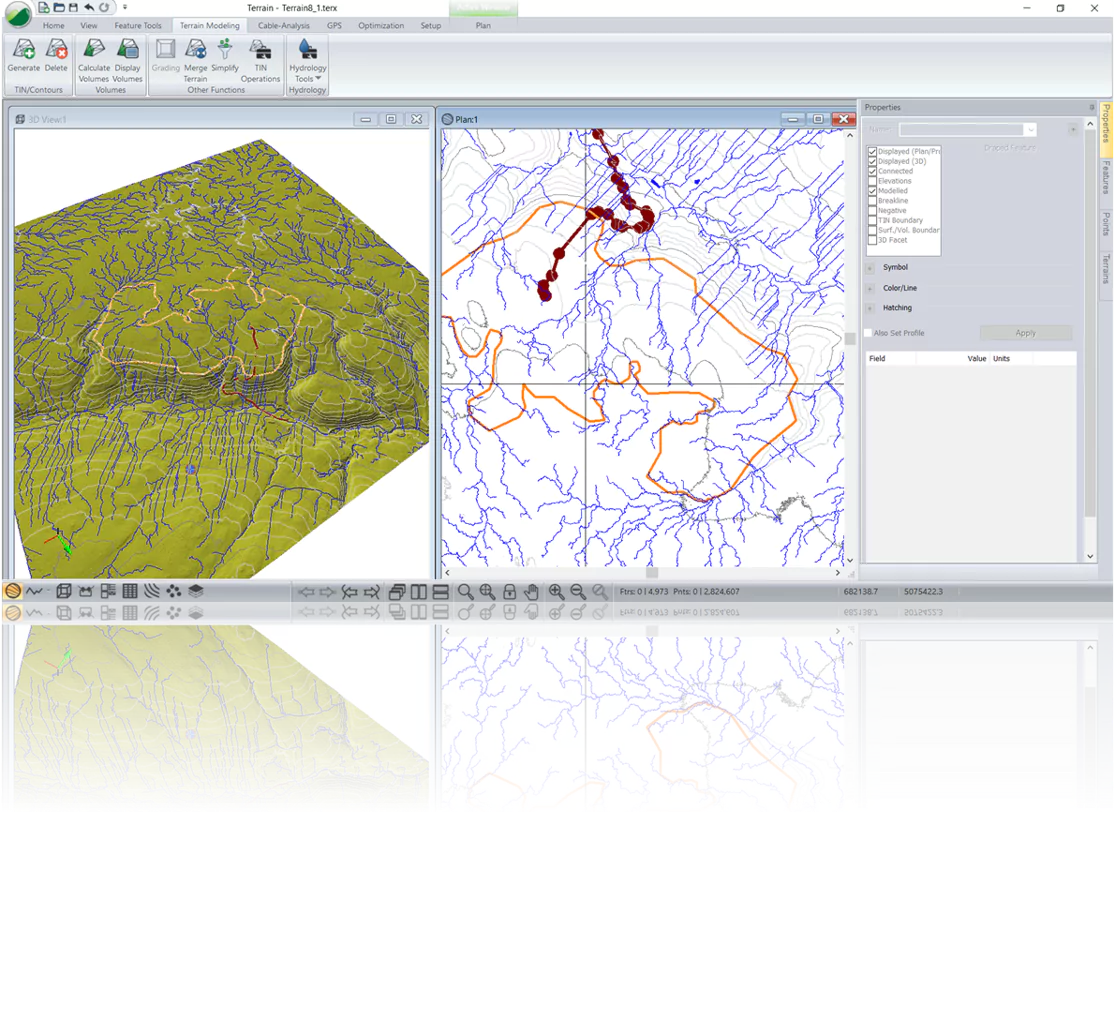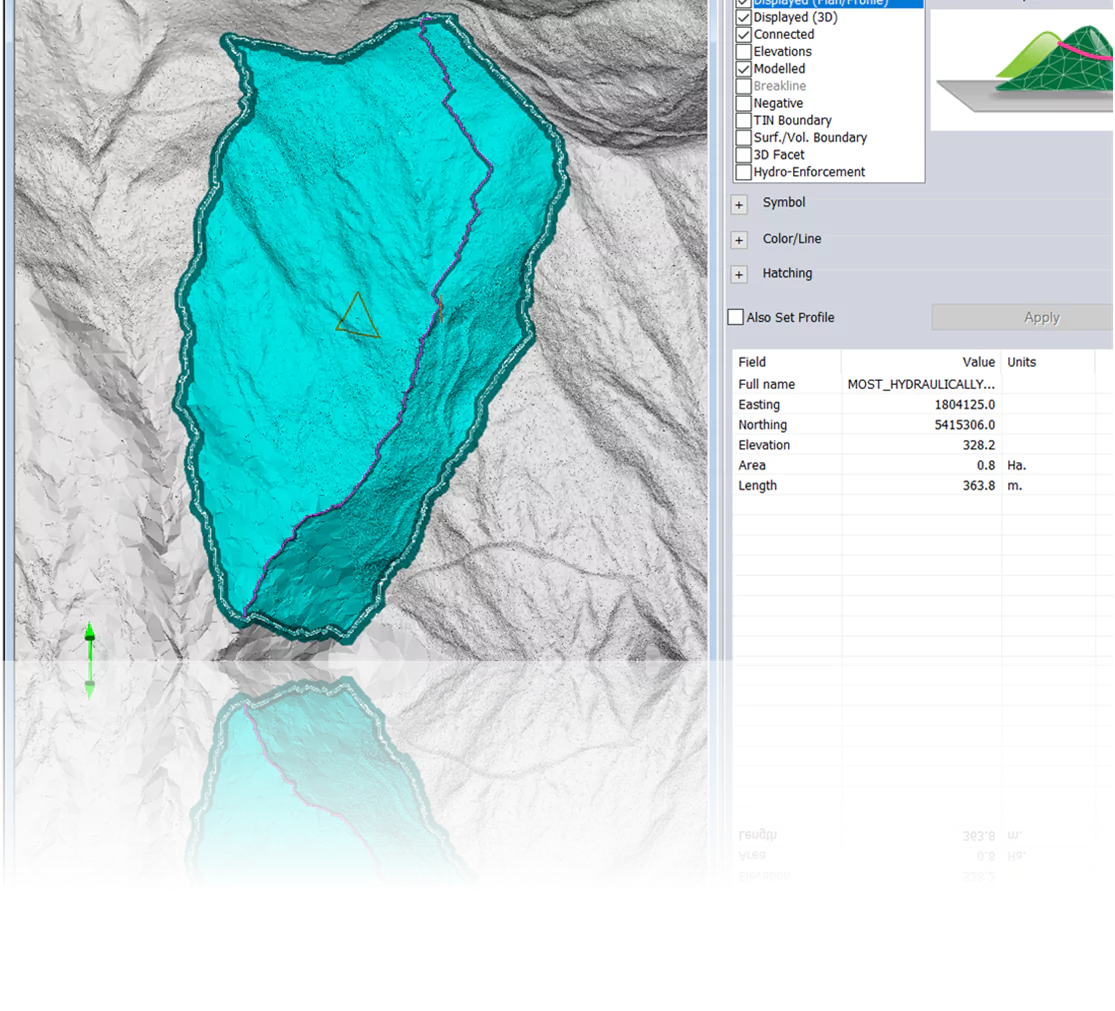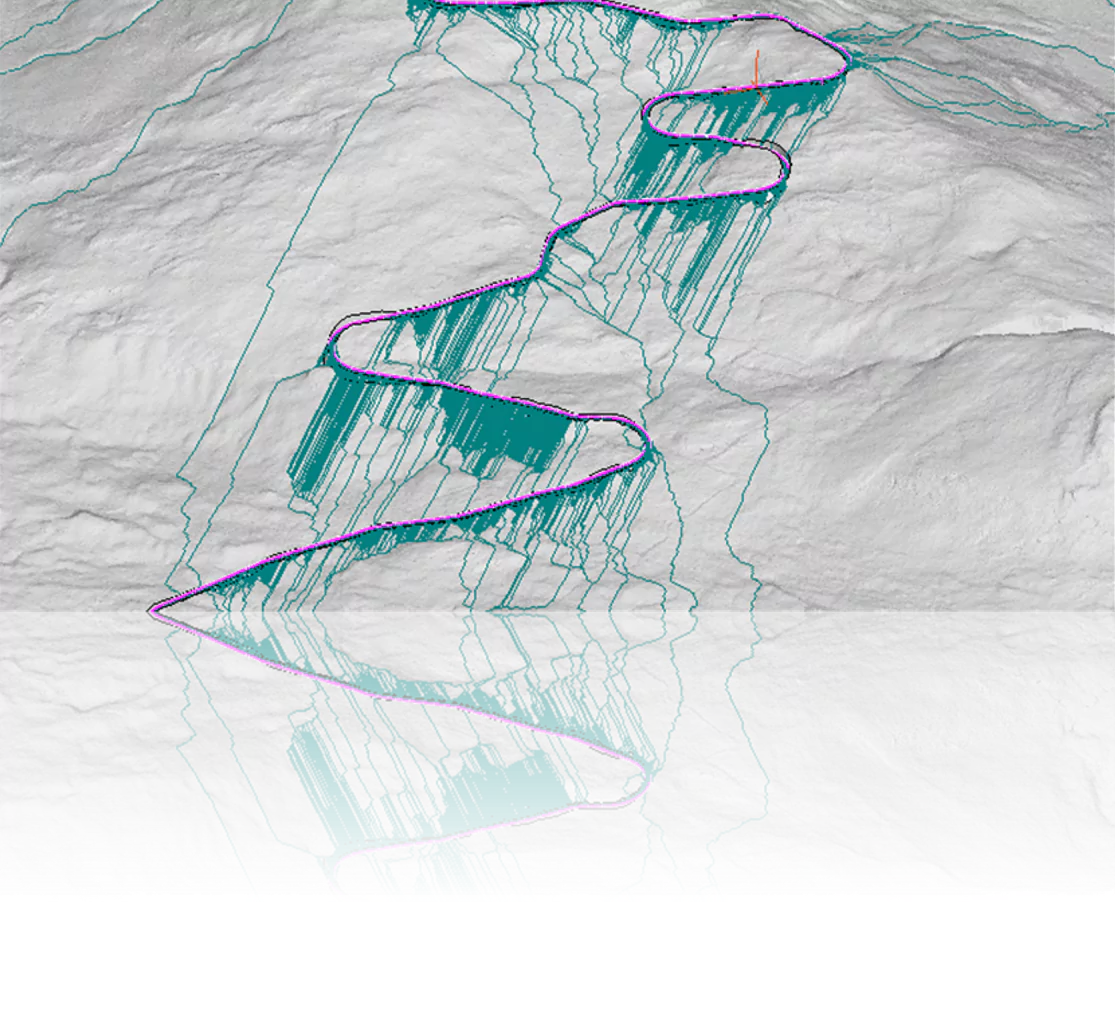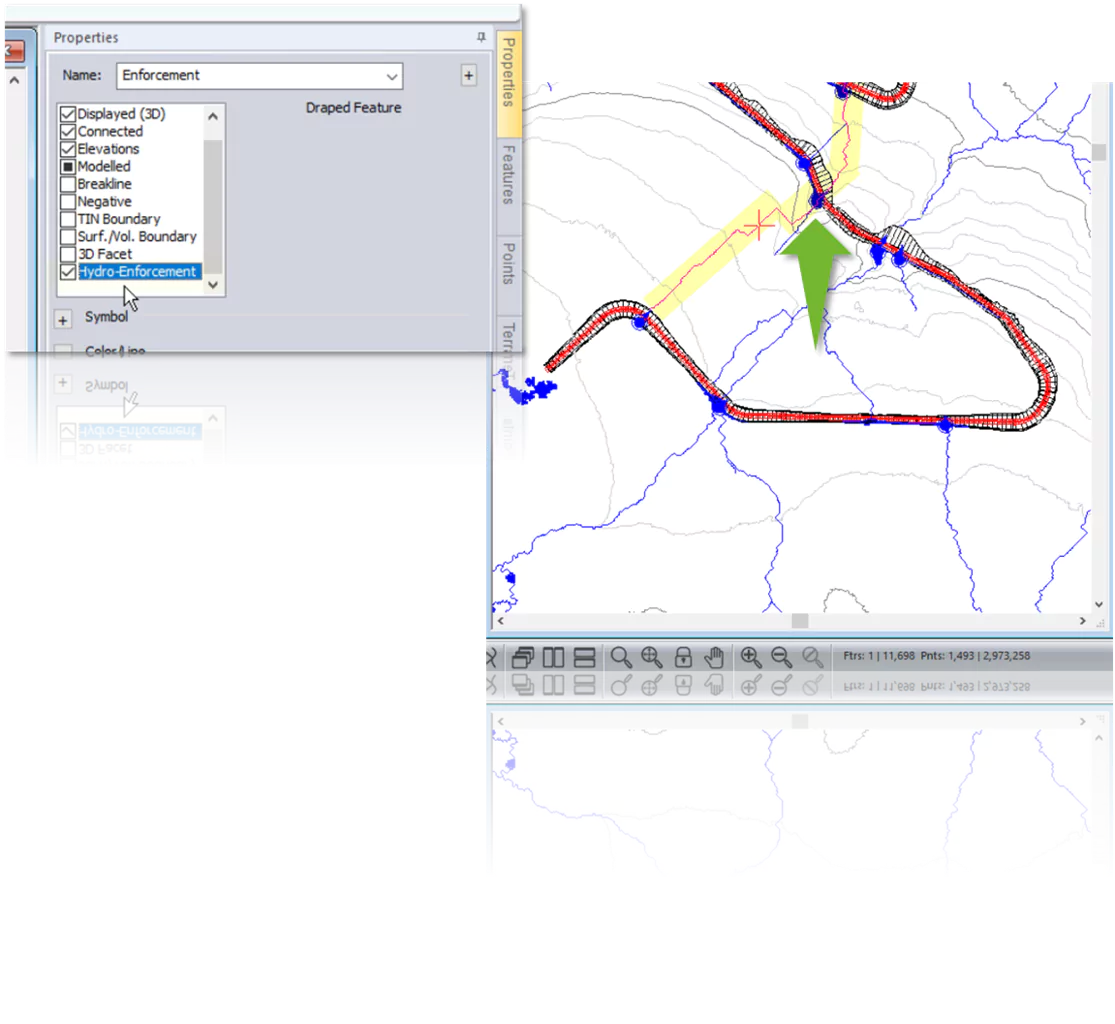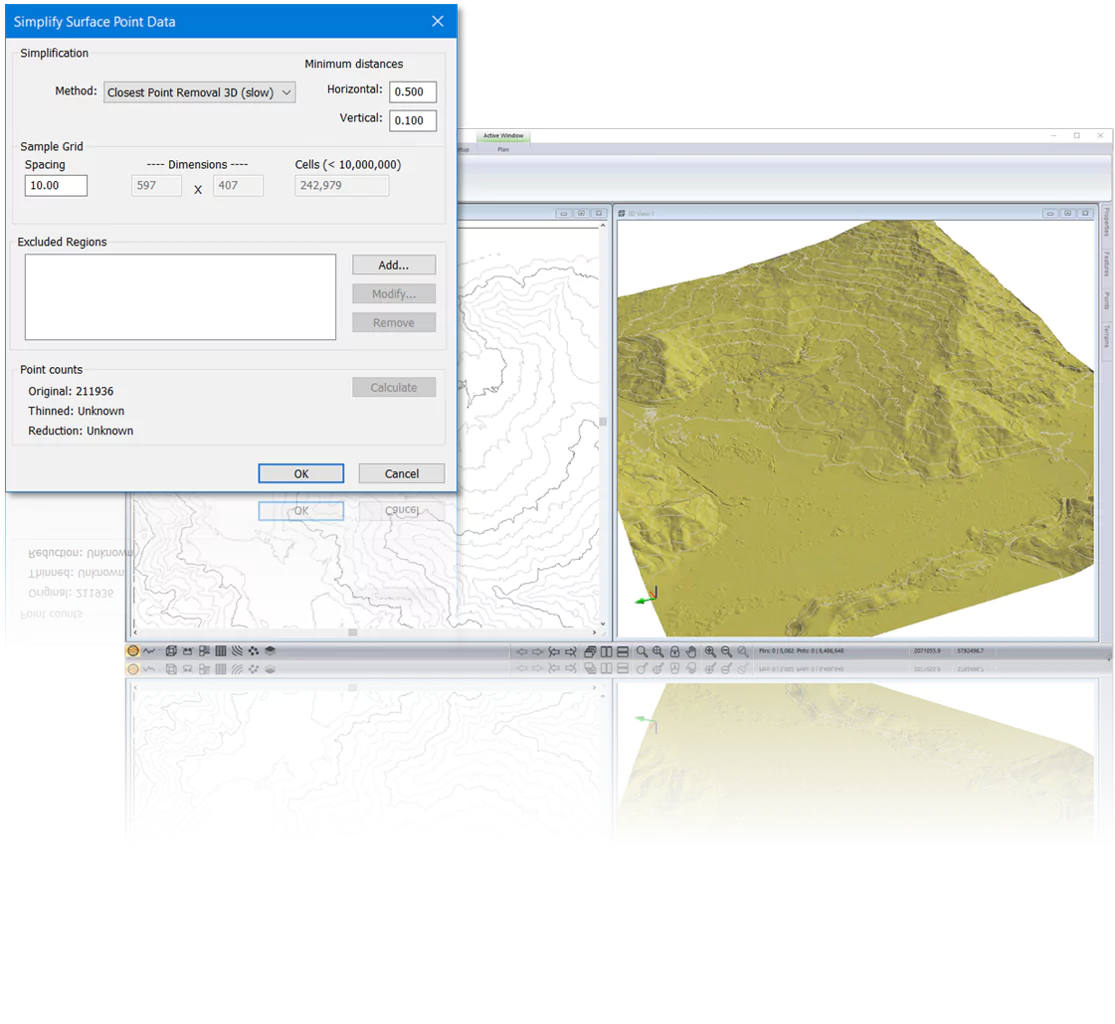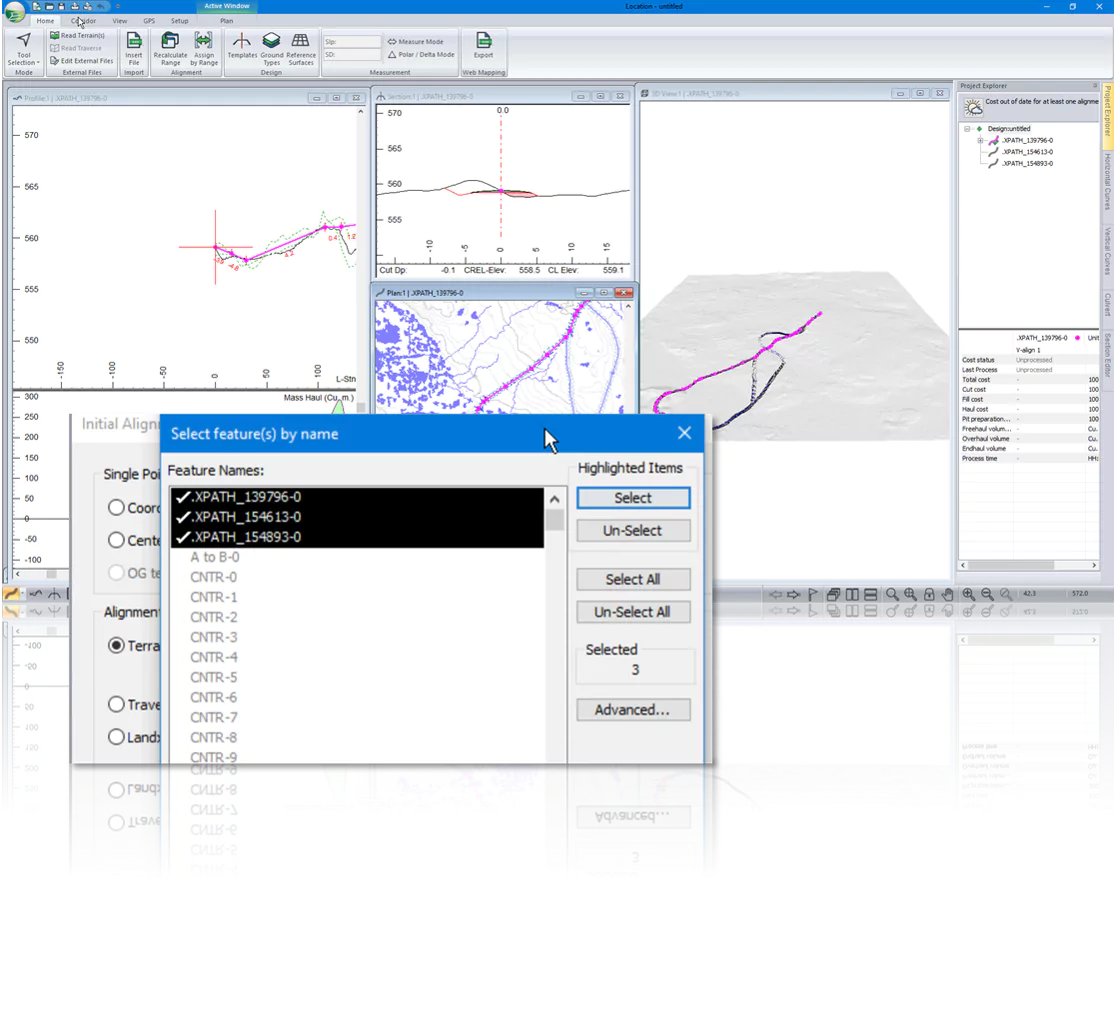CONTACT SALES OR CALL 1-866-519-6222 | EspaÑol
New Release: Version 11
V11 has arrived
Terrain Module Feature Enhancements
Location Module Feature Enhancements
Softree Optimal (add-on) Feature Enhancements
Smart Curves:
Vertical Curve Simplification Tool *Support-Exclusive Feature*
Simplifies vertical alignment through merging Curves and Vertical IP Reduction.
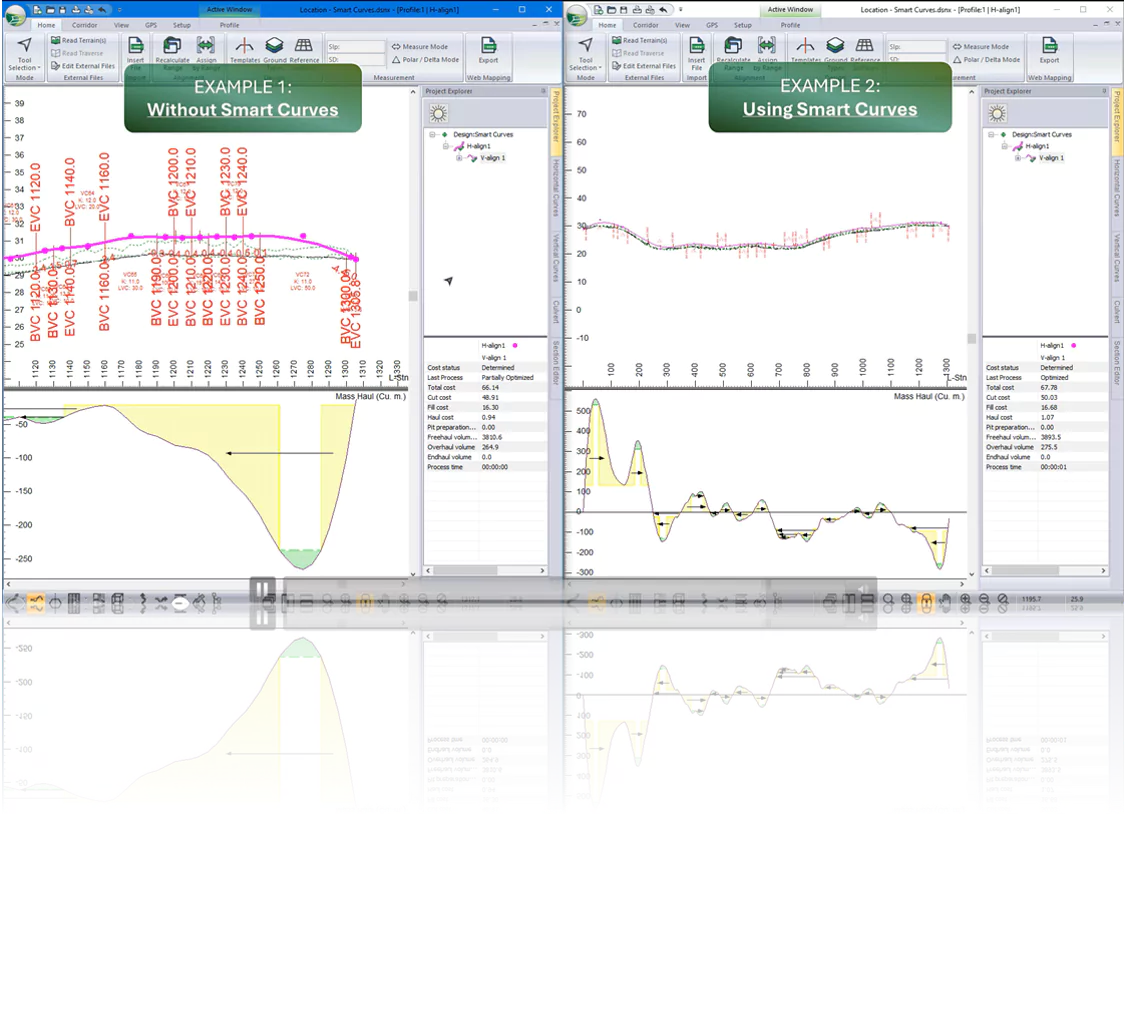
Path Explorer AI *Support-Exclusive Feature*
Explore options to get from Point A to Point B in minutes. Path Explorer returns optimized alignment options within a matter of minutes.
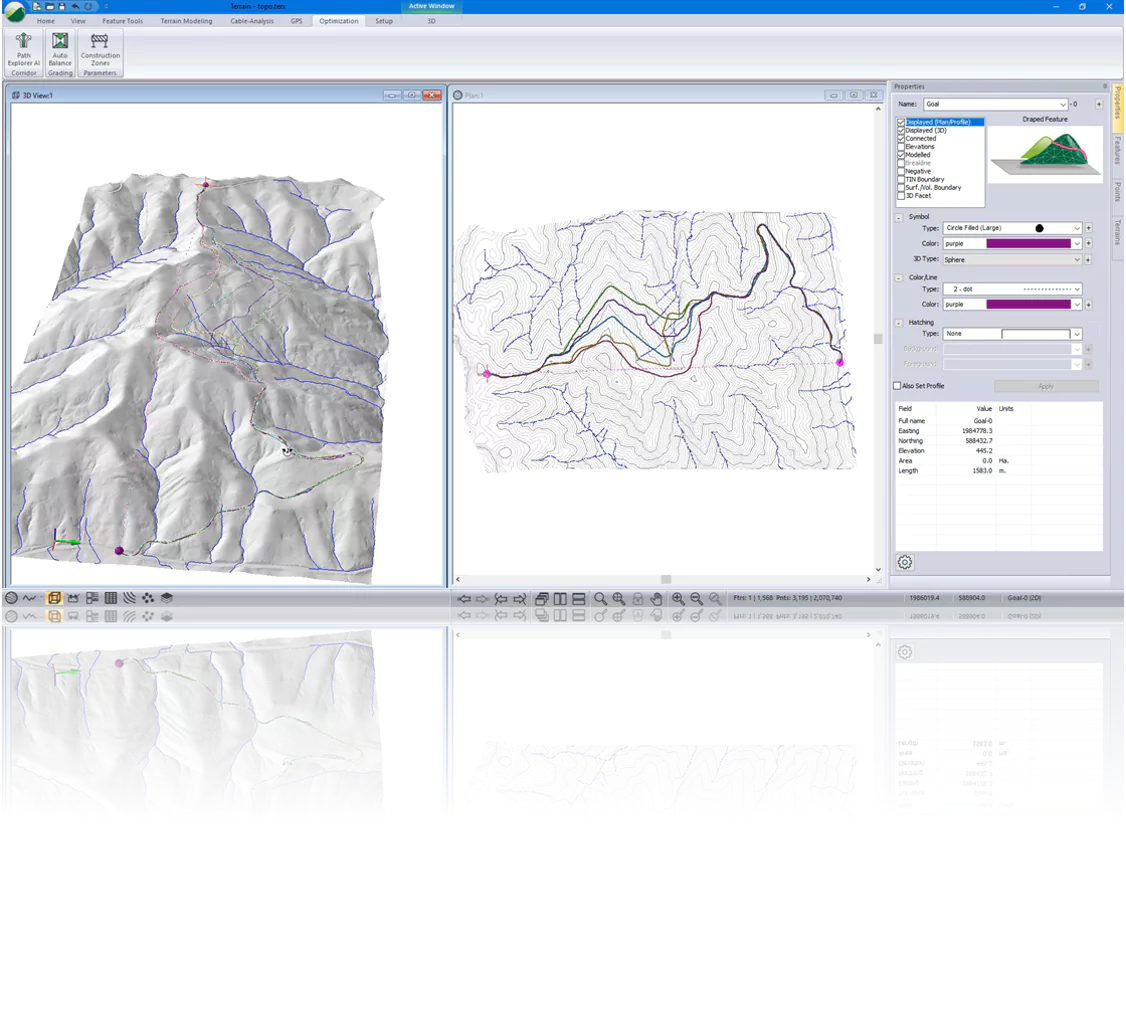
Additional Screenshots (high-resolution):
+ Additional Functions
Terrain Module
- New 3D symbols:
- Stop Sign
- Yield Sign
- Transmission Tower
- Maple Tree
- Solar Panel
- Fence
- Improved Panel Behaviour
- Rasterize Function
Location Module
- Corridor Function: break alignment
- Corridor Function: Snap-to-alignment
- Corridor Import - Naming perservation
- Template Improvements & new templates
- Save as Zipped RoadEng project
- Paralellization of the cross section calculation
- Multi-plot: RTF Rectangle
- Mulit-plot: Scroll Icon
- Multi-plot: Unicode support
- Merging Terrain Surfaces into topo